Publish Shows on iPhone/iPad
Publishing a show will let other users follow your show. Your followers will receive any changes automatically after you publish. Only changes that you publish will be sent. You must publish each time you make changes. You can also password protect your show for privacy.
1) Enter edit mode for the show you want to publish
Tap the ... button and select Edit Show.
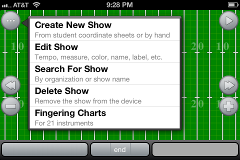
2) Publish the show
Tap the ... button and select Publish Show
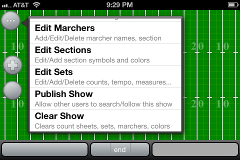
3) Login if needed
Enter your login info. If you have already created an account, tap Login. If not, tap Sign-Up.
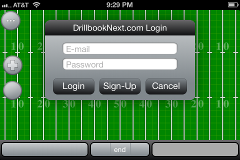
3) Enter publishing info
Enter your show information. Users can search for Show Name and Organization. Your Name will show up as the creator for searching shows. Enter a password if you want users to enter one to see your show. Leave Password blank to allow anyone to see it.

